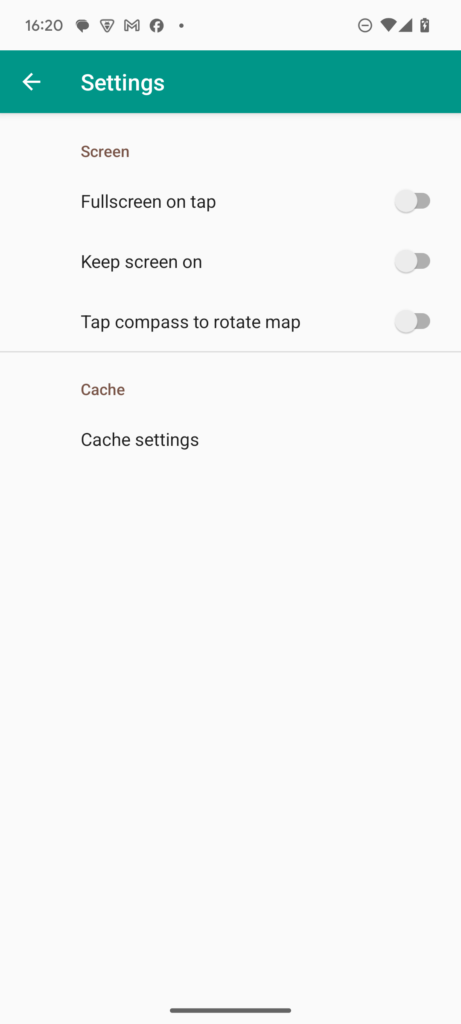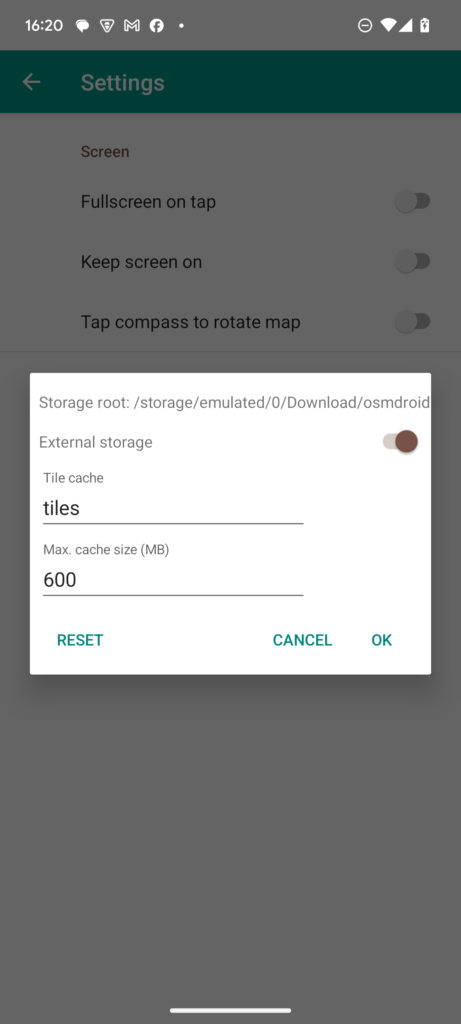If you want to use OpenTopoMap Viewer without an internet connection, you can preload map tiles into the app’s cache. This allows you to navigate freely, even in remote areas.
This guide explains two methods to preload map tiles:
- Using a ZIP file (Recommended for convenience)
- Using individual image files (For more flexibility)
Downloading tiles from the OpenTopoMap server is discouraged. Do not bulk-download tiles from the OpenTopoMap server. You are encouraged to generate your own tiles.
Step 1: Make the Map Cache Publicly Accessible
The storage root will be set to:
/storage/emulated/0/Download/osmdroid/
Method 1: Preloading Tiles with a ZIP File (Easiest Method)
If you have a pre-packaged set of tiles in a ZIP file, you can place it directly in the cache folder.
- Download or create a ZIP file containing OpenTopoMap tiles. Name it: OpenTopoMap.zip
- Copy the ZIP file to: storage/emulated/0/Download/osmdroid/
- The app will automatically detect and use the ZIP file for offline maps.
Important notes:
– The ZIP file must follow the correct folder structure inside:
OpenTopoMap.zip ├── 10/ (Zoom level) │ ├── 540/ (X tile number) │ │ ├── 340.png (Y tile image)
– Do not extract the ZIP file—OpenTopoMap Viewer reads it directly.
Method 2: Preloading Tiles as Image Files
If you want more control, you can manually add tiles as image files instead of using a ZIP.
- Obtain a set of OpenTopoMap tiles as .png or .jpg files.
- Copy the tiles folder into:
/storage/emulated/0/Download/osmdroid/tiles/OpenTopoMap/
- Ensure the folder follows this structure:
/storage/emulated/0/Download/osmdroid/tiles/OpenTopoMap/ ├── 10/ (Zoom level) │ ├── 540/ (X tile number) │ │ ├── 340.png (Y tile number)