In our case, the problem seems related to our way of working: Eclipse workspaces stored locally and projects stored in the cloud. Somehow the housekeeping of external jars gets messed with (error 1, duplicate symbols). There is a simple and effective workaround for this.
- In general, make sure you include all jars in the libs folder of your project.
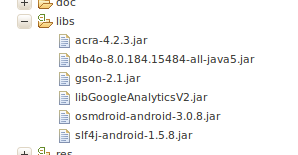
- When the export fails move all jar libraries to a directory outside the project, so that the libs folder will be empty.
- Clean the project.
- Move all jars back to libs.
- Export the project.